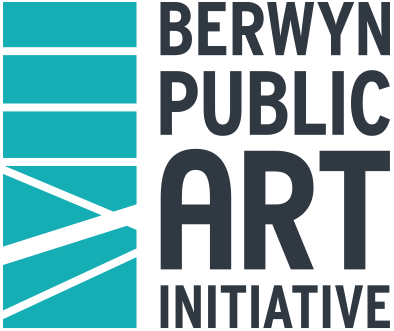Art Submission Tips: Image file size too large to upload?
You are trying to share images of your art via an email, online form, or other way and get an error message “Image file is too big!”? Here are some quick tips to help you reduce your image size. We are sure there are many other ways, but this should help you get started.
Photography Software
If you can access Photoshop or other photography software, you can create different versions of large images.
Screenshot
Open your digital image file on a screen (desktop or mobile) and take a screenshot (PC screenshot). If on a desktop, we recommend naming the screenshot file something to help you identify it.
Upload on Social
Social media platforms usually have a compression tool built in. When you upload a large file, it should reduce the image size. Once done, you can download the “posted” image and use this image as your lower resolution/smaller file.
Use a Compression Site
We found these resources: https://enviragallery.com/best-free-image-optimization-tools-for-image-compression/
Please read the fine print to ensure you retain the rights to your images before using the free services.